
Airtouch® Quick Start Guide
Registration
Add your Username, Email address and Password and register.
Note: If you use the same username, email address, they will not accept them and the bar is darkened.
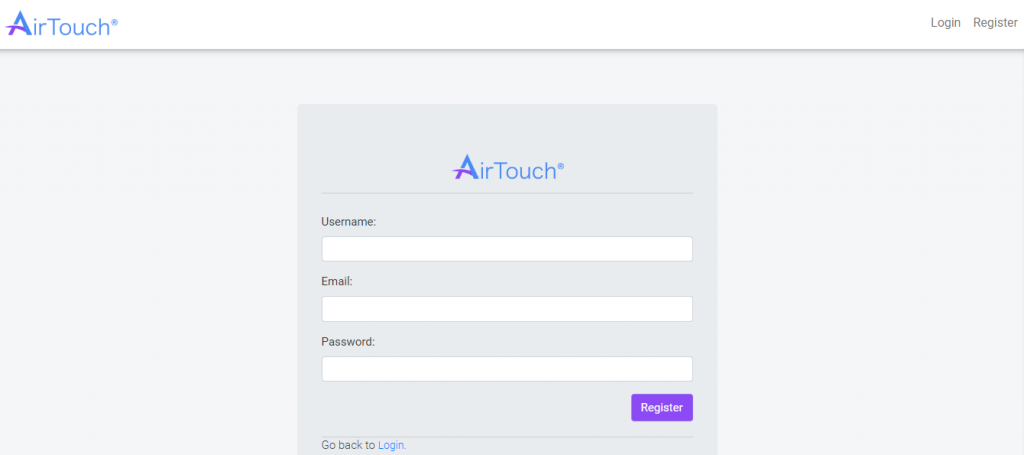
If you have “AirtouchOne” app downloaded and registered in your phone,you can bind the app now to this registered portal account
You can register your AirtouchOne App in your phone connect to this account at this stage by scanning QR but there will be a chance to do that later.
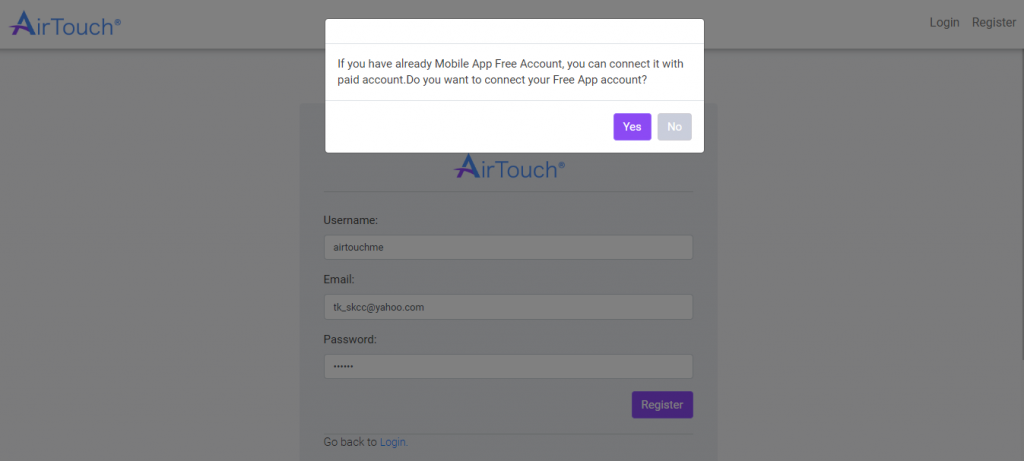
You are registered!
You need to set up your own group so click the “+Add new group” button.
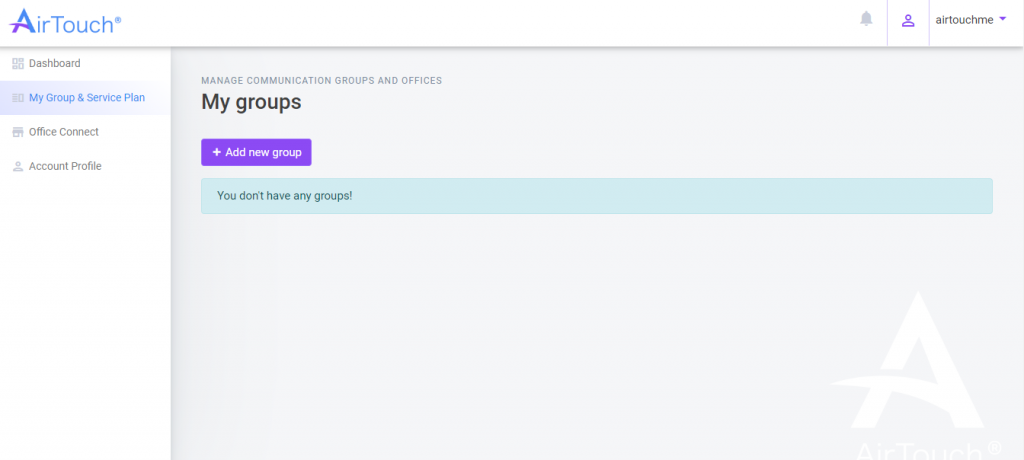
Create Your Group
Select the country that you are in and set up your group name in the screens below
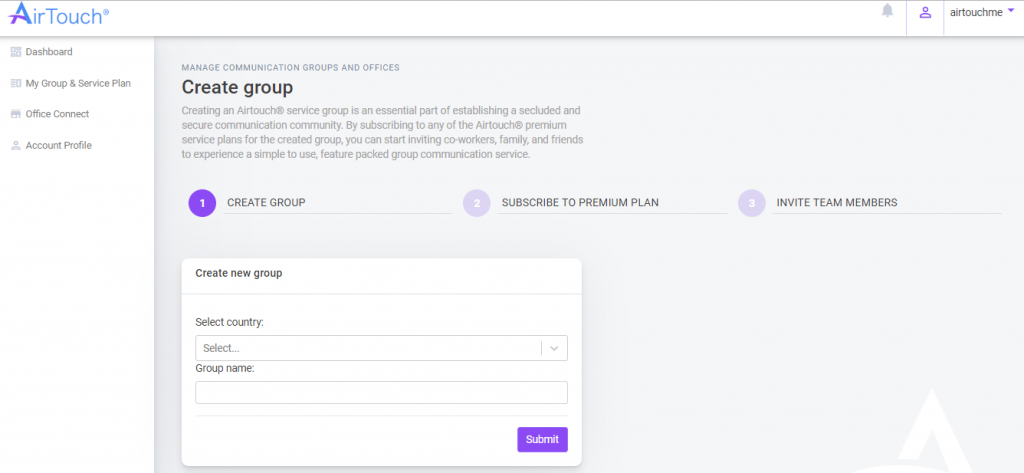
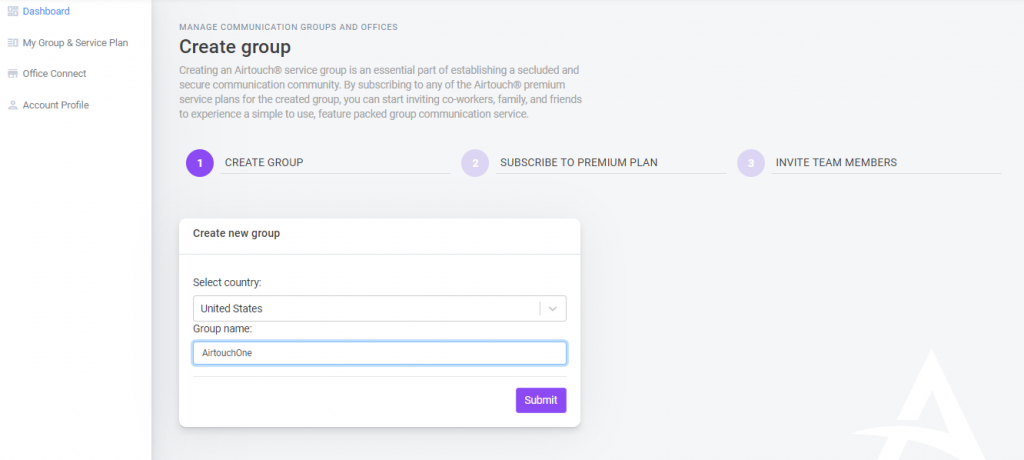
Your group is ready. Time to get a plan!
When you submit your group name, and such group is formed and you will be led to the page where you can purchase the right plan for you.
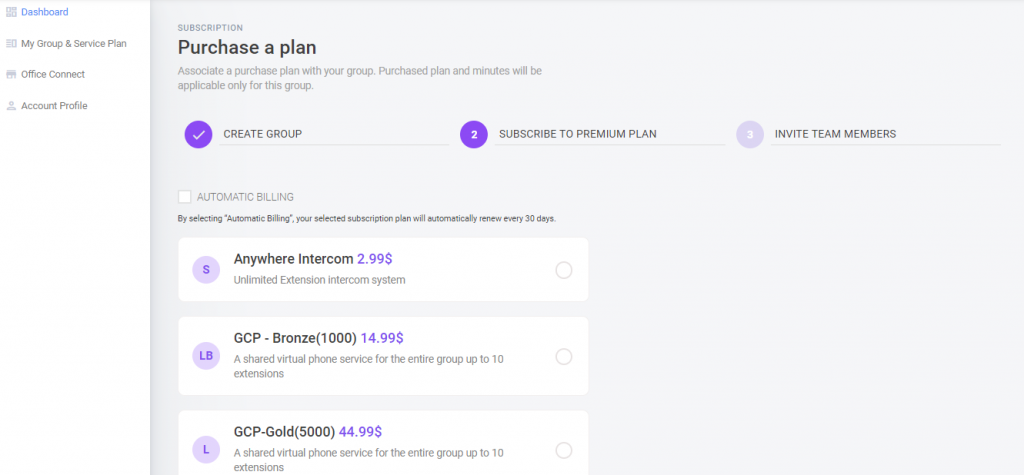
Example:
Here we subscribed to GCP Starter Kit $0.99.
Note: If you have accumulated free talk credits, this account will receive that accumulated free talk credits when you purchase this plan.
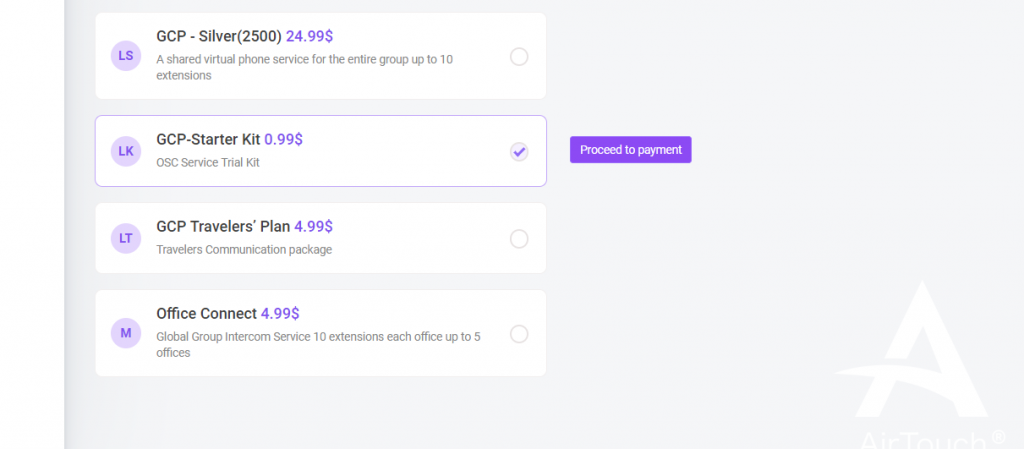
Make Your Payment
When you proceed to payment, this screen appears. Enter your credit card information and hit Buy now.
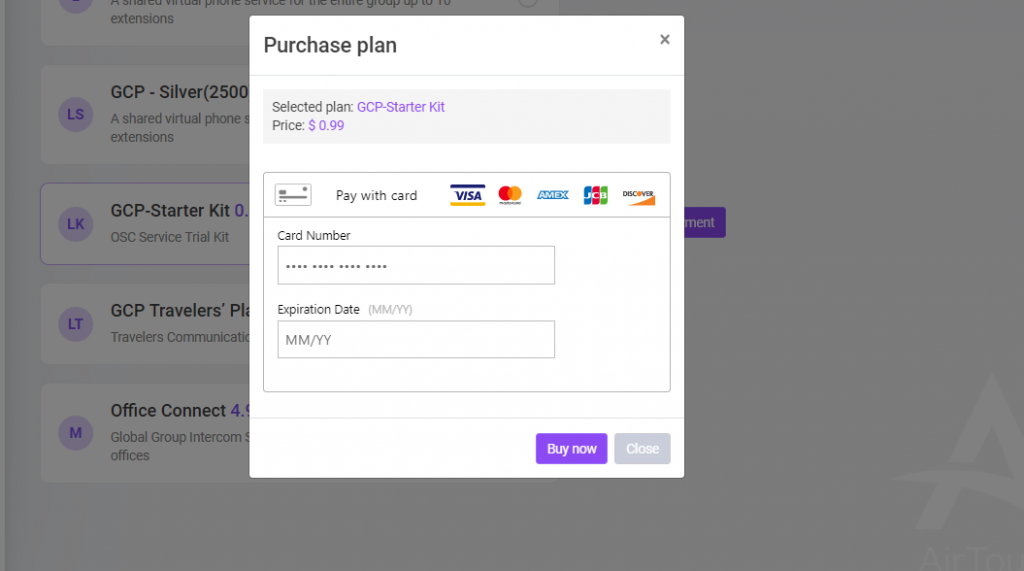
Your plan is purchased
When a plan is successfully purchased, you will see My Group & Service Plan with the information of the plan that you have just purchased.
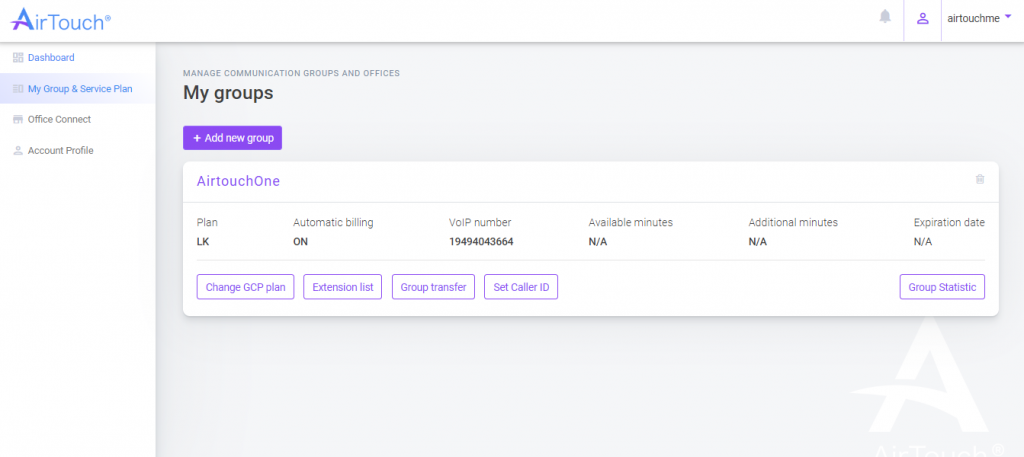
Bind Your Mobile Phone Number
If you haven’t bind your phone number while registering now it’s time to bind it to this account. You go to Account Profile at the side bar and hit Scan QR code.
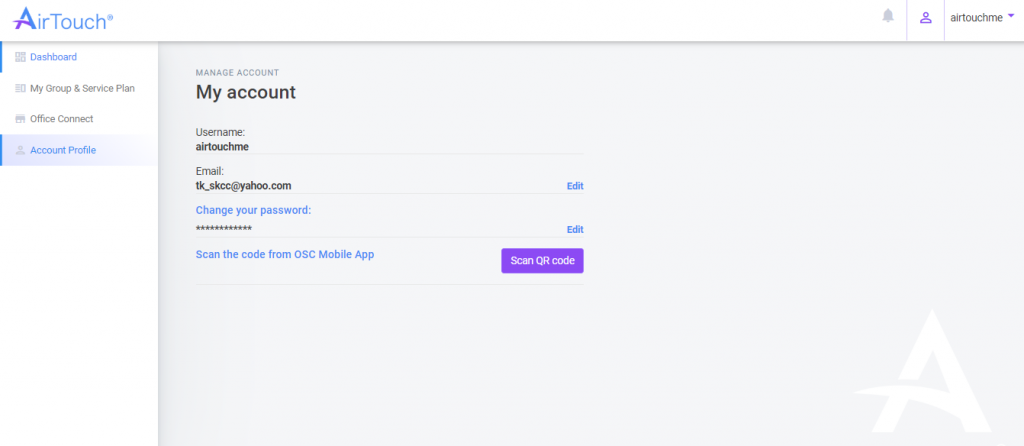
You will see the QR Code pop up, and meanwhile please open AirtouchOne app in your smartphone that you have downloaded
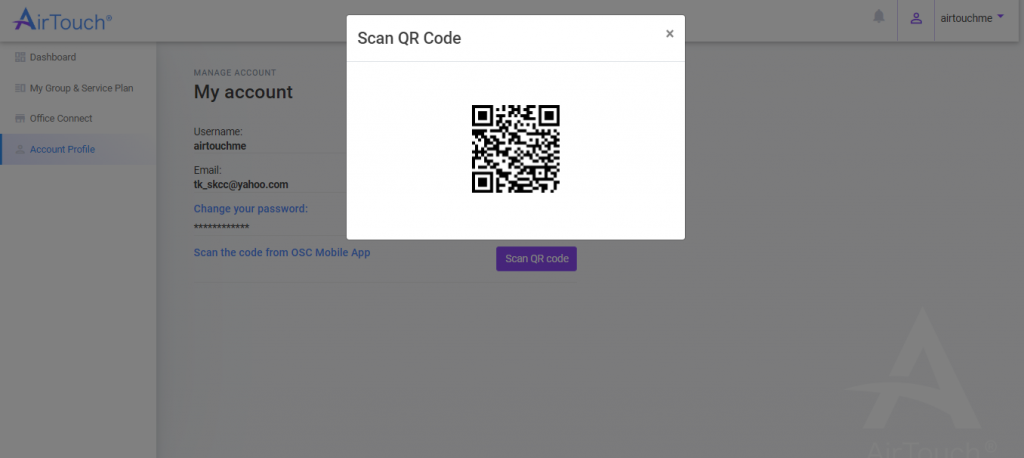
Time to move to your mobile!
Now you open AirtouchOne App, and go to Dialer Screen. Then Click on “More” button on the top right corner.
Select Settings, and then click on “Scan QR code”.
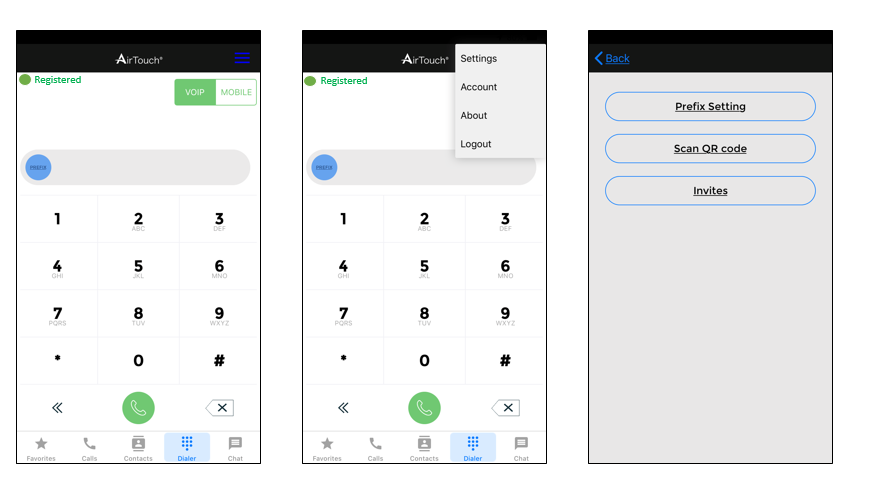
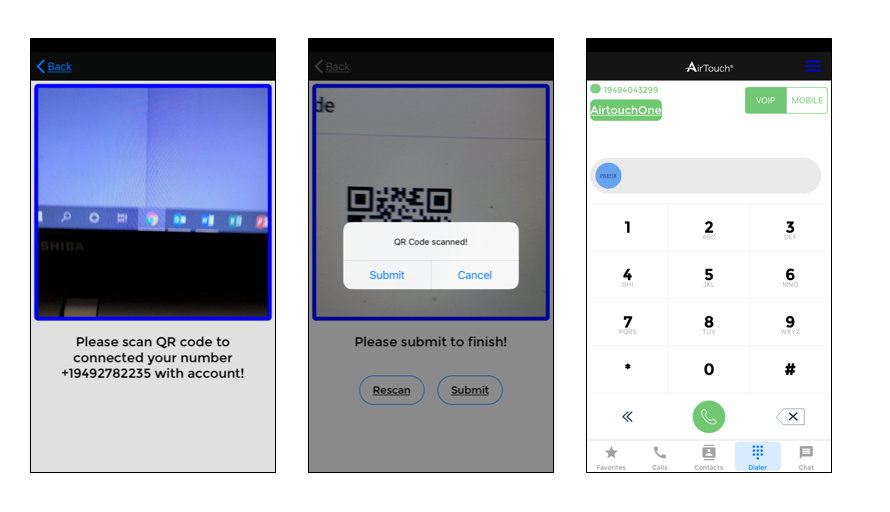
Your mobile is now bound!
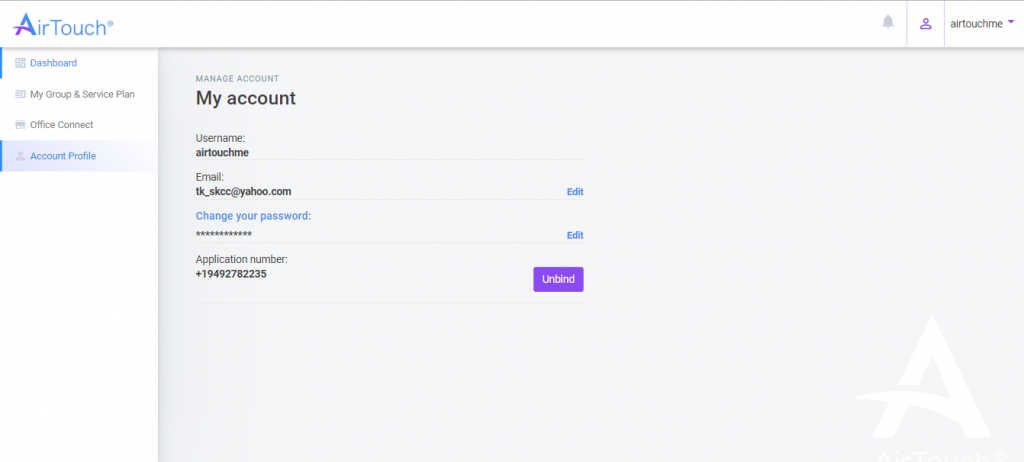
Other AirTouch Services
Multiuser voice and video conferencing with PSTN bridging
Bring friends, family, or business associates together for meetings, whether using the AirTouch app or regular or mobile phones.
PTT -Push to Talk feature.
It is a software service that emulates a walkie-talkie like two way communication by exchanging a packet of voice messages that you can push PTT software button to record and dispatch when released.
Desktop apps for Windows and Mac
Now communicate with all your favorite AirTouch features on your big screen monitors and with a regular keyboard. See more users more easily in the video
conference.AirTouch Presentation
A paid service that is an expansion of our multi-party video conference called AirTouch Presentation where 100 users can watch presentation from a user and multiple window of screens can open up with live video for Q&A session .
